Open browser and put ip of ups 192.168.3.9
admin/admin
Set General Information of UPS in Administration → General → Identification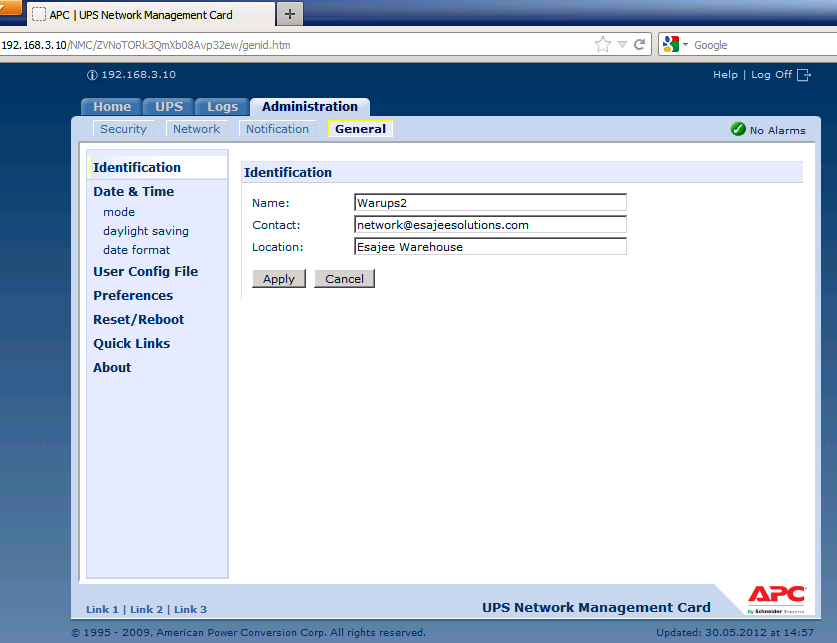
Put the DNS ip in Administration → Network → DNS → Servers section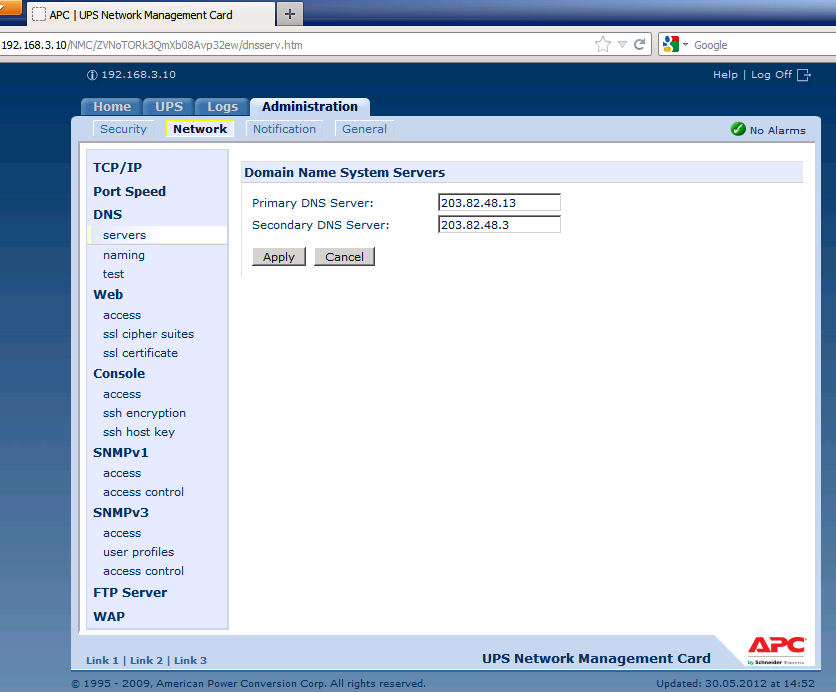
Put Hostname and Domain Name in Administration → Network → DNS → Naming section

Change IP in Administration → Network → TCP/IP → Next 
Push Next button and change the ip below.
Go to Administration → Notification → Email → Server then put smtp and email id to send alerts from ups.
Put Receipents mail id in Administration → Notification → Email → Receipients section
NOTE:
To test the settings goto Administration → Notification → E-mail → Test
No comments:
Post a Comment