Boot to the windows 8 desktop instead of Metro
You can configure
a simple script to run every time you log in. Simply copy the text below into
Notepad and save it as a .bat file (any name you want - only extension
matters.
_echo off
C:\Windows\explorer.exe
shell:::{3080F90D-D7AD-11D9-BD98-0000947B0257}
end_
Once you have the
script, store it somewhere you don't mind it being forever. With the script
stored, you need to create a new task to run it at log in.
- Search for Windows Event Viewer in Metro's settings (it appears as "View event logs").
- Click "View event Logs" in the left column to get a list of events in the center.
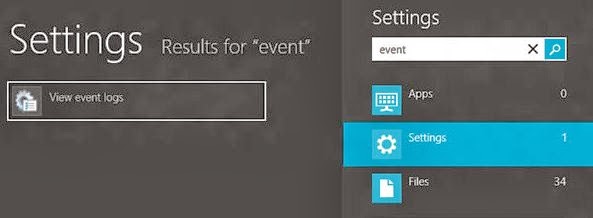
- Scroll through the list until you see an information event with the source "Winlogon."
- Right click the Winlogon entry and choose "attach task to this event" to schedule a task.
- Name your task anything you want and click next three times to choose your script.
After the script is configured to run, you won't have to manually dismiss the Metro interface anymore.


No comments:
Post a Comment